There are many Video editors available on the Play Store and App Store for today Dates. We really get confused which one is best and which we can use without any tutorial. The best video editing apps can be very efficient tools, allowing you to edit videos on the go from your phone or tablet. if you are a professional video editor, YouTuber, or you just want to edit personal videos to share on social media, with very convenient way, without any hassle and also the App which are affordable, free of cost and free from Ads.
Below we have listed out the top five video editor apps for Android phones, iOS, tablets, and Chromebooks. Please Continue reading to learn about the best Android or iOS video editor apps and which will best suit your needs and skill level.
TOP VIDEO EDITOR MOBILE APPS IN PLAY STORE & APP STORE
Below are the list of best and top 5 free video editor mobile Apps in play store & app store
| # | App Name | Download Link | Total Installed | App Reviews | iReviewed Rating |
|---|---|---|---|---|---|
| 1. | Quik | Download: Android | iPhone | Play Store: 100,000,000+ | App Store: 4.8/5 Play Store: 4.3/5 | 3.8 out of 5 |
| 2. | FilmoraGo | Download: Android | iPhone | Play Store: 50,000,000+ | App Store: 4.6/5 Play Store: 4.5/5 | 3.9 out of 5 |
| 3. | InShot | Download: Android | iPhone | Play Store: 100,000,000+ | App Store: 4.9/5 Play Store: 4.8/5 | 4.5 out of 5 |
| 4. | Youcut | Download: Android | iPhone | Play Store: 100,000,000+ | App Store: 1.0/5 Play Store: 4.9/5 | 4.1 out of 5 |
| 5. | VN Video Editor | Download: Android | iPhone | Play Store: 50,000,000+ | App Store: 4.7/5 Play Store: 4.7/5 | 4.3 out of 5 |
Below are more details about the list of best and top 5 free video editor mobile Apps in play store & app store
Quik
About: This is one of the best free video editing apps for Android, brought to you by GoPro. With the Quik app, you can create wonderful videos in just a few step away.
Features:
- All Your Favorite Shots in One Spot
- Unlimited Backup at 100% Quality
- Share to Quik from Anywhere
- Automatic Highlight Videos
- Powerful Editing Tools
- Beat Sync
- Speed Tool
- Frame Grab
- Filters
- Share to Social
Price: Quik is a free video editing app.
Additional Information:
- Size: Varies with device
- Offered By: GoPro
- Installs: 100,000,000+
- Total Reviews: Total 5,94,759 Google play store reviews
Downloads Link: Download: Android | iPhone
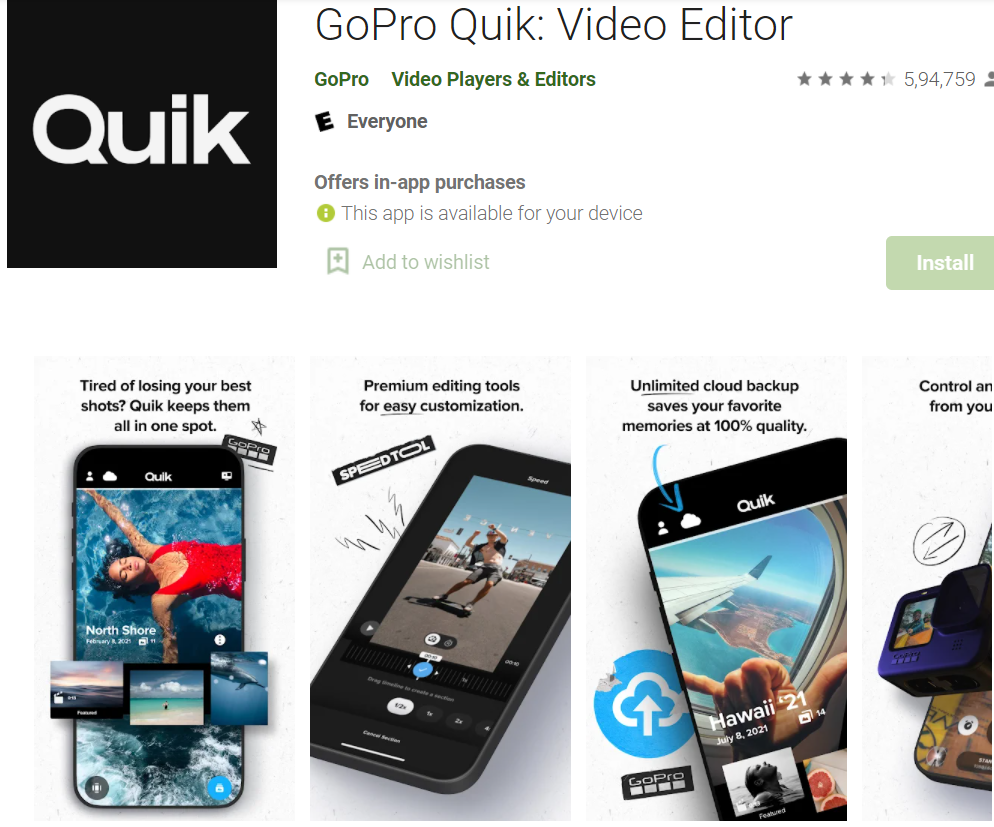
FilmoraGo
About: It is an easy-to-use video editing app which have advanced features and tons of ways to be creative. Create music videos, velocity edit, make your own movies, and share videos with your friends easily. It is powerful video editor application and one of the best free video editing app, which will not stamp a watermark or place a time limit on your clip.
Features:
- POWERFUL YET SIMPLE VIDEO EDITING TOOLS
- PERFECT MUSIC AND SOUND EFFECTS
- STUNNING VIDEO EFFECTS
- ADVANCE CAMERA FEATURES
- EASY VIDEO-SHARING AND SAVING
Price: You can buy Filters and effects via in-app purchases ranging from $0.99 – $34.99 per item
Additional Information:
- Size: Varies with device
- Offered By: FilmoraGo Studio
- Installs: 50,000,000+
- Total Reviews: Total 6,93,989 Google play store reviews
Downloads Link: Download: Android | iPhone
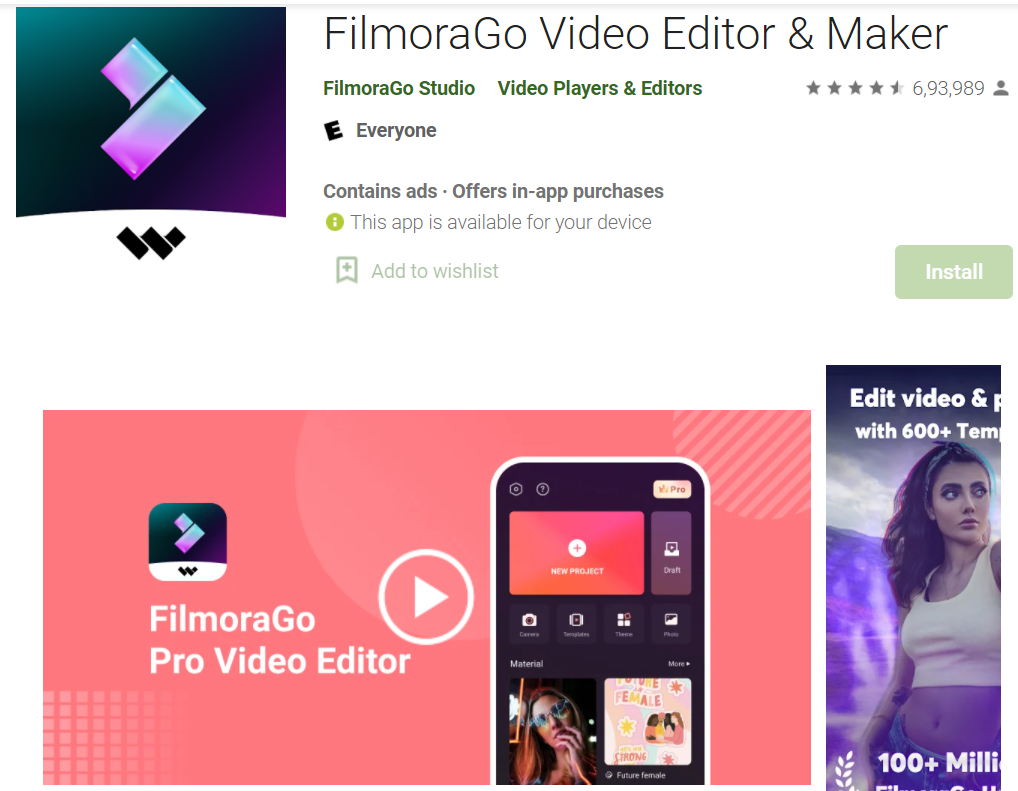
InShot
About: It is Powerful HD Video Editor and Photo Editor in which professional features included. Many things you can do here like add music, transition effects, text, emoji and filters, blur background and etc! Videos are exported with No Watermark. It provides basic powerful video editing features, which helps you test out your creative skills. It also encourages to create incredible videos with ease for TikTok, YouTube, Instagram, WhatsApp, Twitter, etc.
Features:
- Video: Trim video, Cut/Delete middle part of a video, Merge videos, Adjust video speed etc.
- Music , Effects & Voice-overs: Lots of fun sound effects, Add voice-overs, Easy to sync sound and video, with timeline features. etc.
- Text & Emoji: Add text on video and photo, Add emoji on photo, With timeline features, easy to sync text and emoji with video etc.
- Filters and Effects: Lots of cinematic filters, Unique effects such as glitch, noise, beats, retro DV, etc.
- Video transitions: Combine 2 clips with smooth transitions, Make your video more eye-catching, editing video like a Pro.
- Picture-in-Picture: Add video and photo layers on main video, Add mask to PIP etc.
- Photo editing
- InShot Pro Unlimited Subscription
- Share: High video output resolution. Now InShot support save in 4K, 60fps, Share to social apps, like YouTube, Twitter, Instagram, WhatsApp, etc.
Price:–
- After 7-Days Free Trial — $9.06/year and 75 cents/month
- Monthly Subscription — $2.65
- One- Time Purchase — $27.18
Additional Information:
- Size: 54M
- Offered By: InShot Video Editor
- Installs: 100,000,000+
- Total Reviews: Total 1,41,83,558 Google play store reviews
Downloads Link: Download: Android | iPhone
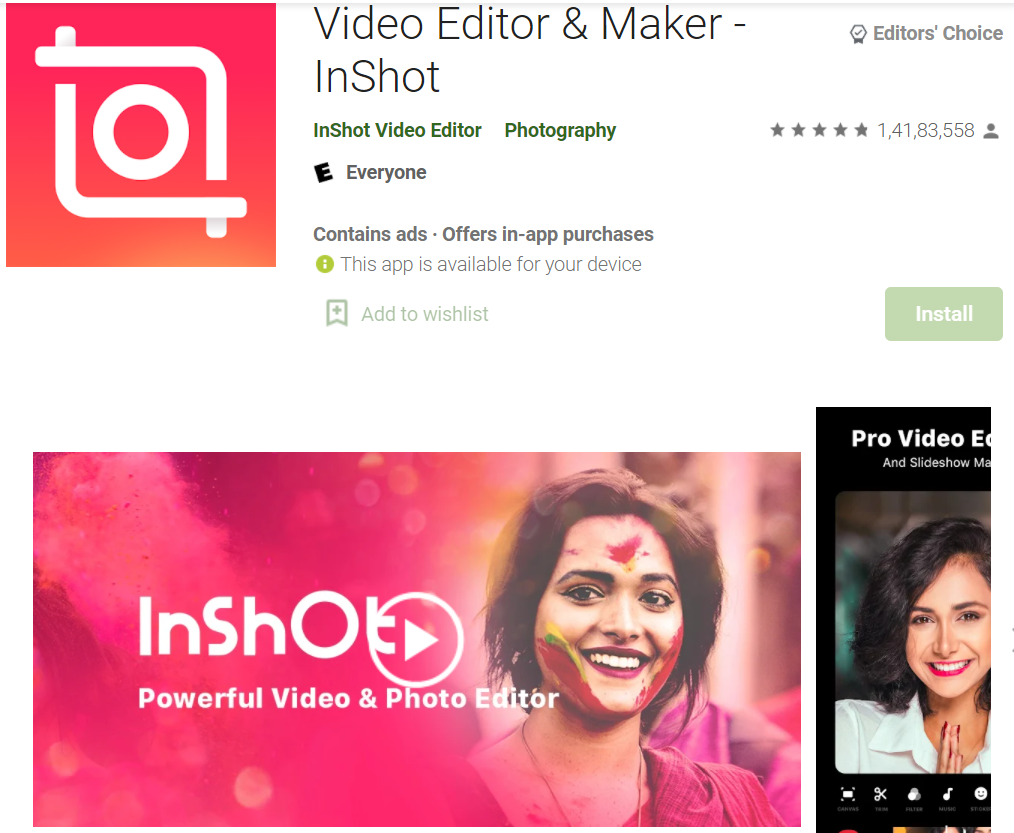
Youcut
About: This app allows you to modify videos, create video slide shows, this is a great application for you to create good, quality videos. It is the best Video Editor and Movie Maker, also has professional Video Trimmer and Joiner app for YouTube, Instagram, Roposo, Chingari, etc. It is like edit videos like a pro. You create your own videos from photos or video clips with YouCut in just few minutes. No video editing experience needed to use this app.
Features:
- FREE & No Watermark!
- Free Video Editor
- Video Merger & Video Joiner
- Video Trimmer & Video Cutter
- Video Splitter & Video Slicer
- Video Speed Control
- Photo Slideshow Maker
- No ads when Video Editing
- Add Music to Video
- Add text to video
- Video Filters and Glitch Effects
- Video Color Adjust
- Video Compressor & Converter
- Video background changer
- Video Cropper
- Share Video
Price: You can unlock all features by buying YouCut Premium. It cost around $6/Year and One-time purchase around $160
Additional Information:
- Size: 51M
- Offered By: InShot Inc.
- Installs: 100,000,000+
- Total Reviews: Total 50,92,908 Google play store reviews
Downloads Link: Download: Android | iPhone
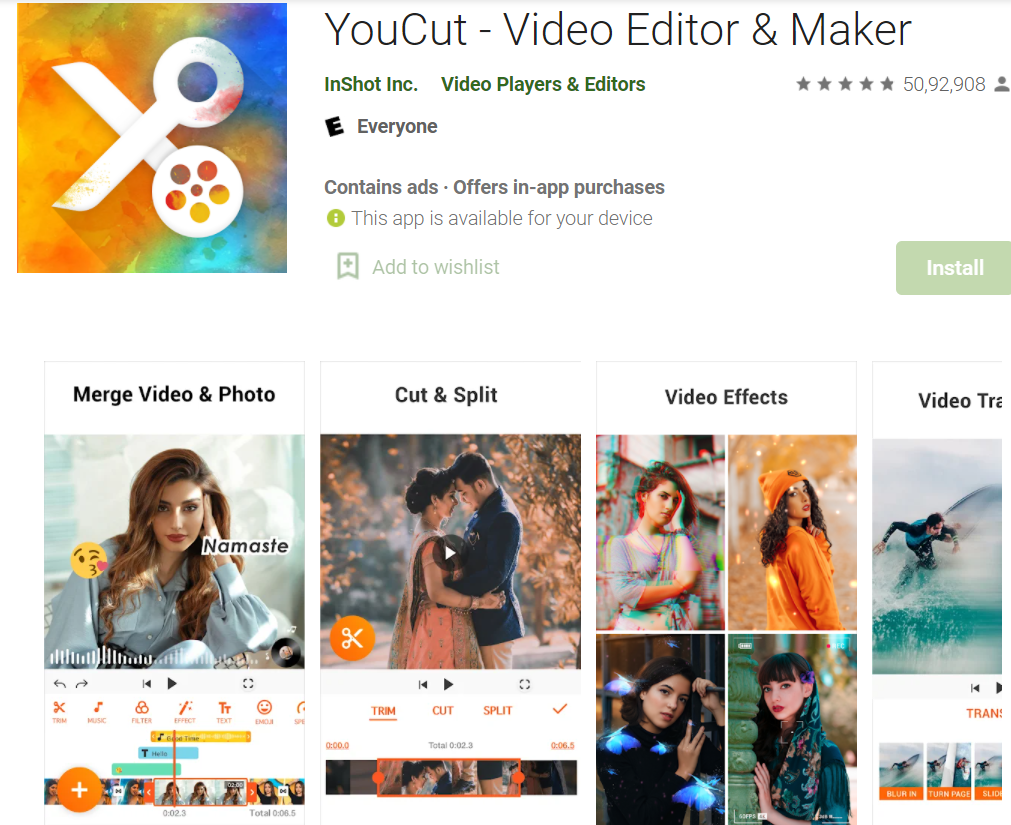
VN Video Editor Maker VlogNow
About: It is easy and free to use without watermarks. It is friendly interactive experience, quick importing video materials and powerful editing feature to make your editing more efficient. For Beginner can get started quickly and make a satisfying video without any hassle. Also, Professionals has satisfied with the editing needs. Anyone can create high-quality video smoothly and share it in a minute in any social media platform.
Features:
- EASY: Zoom in/out the timeline, Tap to split, drag, delete, and duplicate video clips, Save draft whenever you need a break etc.
- PROFESSIONAL: Multi-layer timeline, Curve speed, Green Screen/Chroma key, Key frame animation & curve, Support for Project Sharing etc.
- CUSTOMIZE BACKGROUND MUSIC/SOUNDTRACK
- AWESOME VIDEO EFFECTS
- POWERFUL SUBTITLE TOOL
- EASILY SHARE & SAVE ORIGINAL VIDEO
Price: It is FREE HD Video Editor and Video Maker with All Pro Features
Additional Information:
- Size: 174M
- Offered By: Ubiquiti Labs, LLC
- Installs: 50,000,000+
- Total Reviews: Total 15,55,311 Google play store reviews
Downloads Link: Download: Android | iPhone

Frequently asked questions
Frequently asked questions related to list of best video Editor Mobile Apps in Play Store & App Store
Which app is best for video editing in mobile?
Best 5 top free video editing in mobile are listed above apart from these below are some of them
- FilmoraGo.
- Adobe Premiere Rush.
- InShot.
- PowerDirector.
- VideoShow.
- KineMaster.
- Quik.
- VivaVideo.
Which is the best app for video editing for Android?
Some of them are listed below:
- PowerDirector
- Adobe Premiere Rush
- KineMaster
- Funimate
- InShot
- Chromebook Video Editing
- Android Tablet
- Android Phones
Is Kinemaster free to use?
It is a free and subscription-based video editing app available for both iOS and Android.
Is Filmora free?
It offers a free trial download, which lets you export footage only 10 times and emblazons a Filmora logo on your exported projects.
