1.YouCut Video Editor:
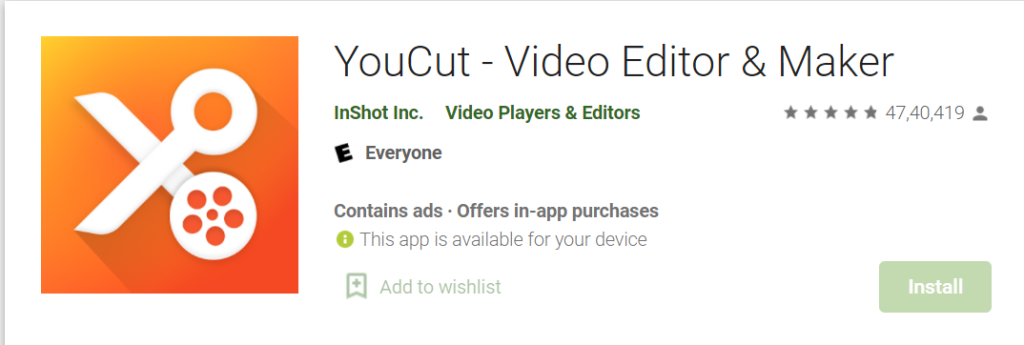
- YouCut is the best Video Editor and Movie Maker, also the professional Video Trimmer and Joiner app for YouTube, Instagram etc.
- You can edit videos smoothly and can save your video without any watermark
- This app also come in Pro version. Pro version is a paid service
- One thing more No video editing experience needed, you Create your own videos from photos or video clips with YouCut in minutes.
Features
- FREE & No Watermark!
- Free Video Editor
- Video Merger & Video Joiner
- Video Trimmer & Video Cutter
- Video Splitter & Video Slicer
- Video Speed Control
- Photo Slideshow Maker
- No ads when Video Editing
- Add Music to Video
- Add text to video
- Video Filters and Glitch Effects
- Video Color Adjust
- Change Video Aspect Ratio
- Video background changer
- Video Compressor & Converter
- Video Cropper
- Share Video
Rating on Google Play store
4.9

2. InShot (Video Editor & Maker – InShot)
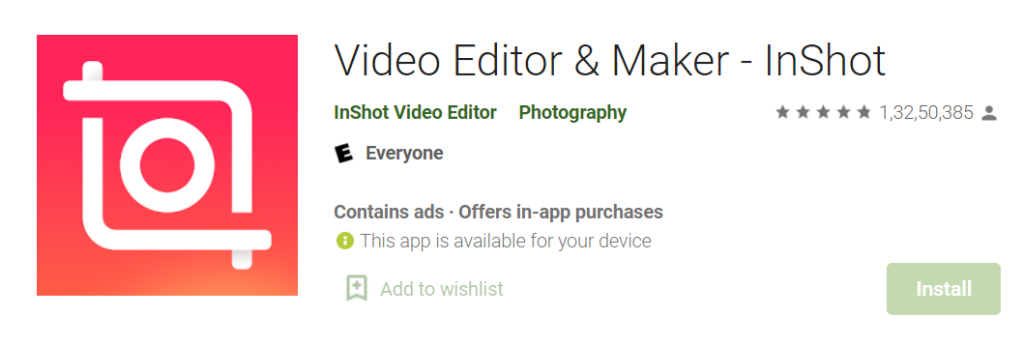
- InShot- Powerful Music Video Editor and Photo Editor with pro features- trim & cut video/movie, add music, text, stickers and glitch effects, blur background and No Crop
- HD status editor for Instagram
- Professional basic video editing features, record your precious moments of your daily life.
Features:
- Free Full-features Video Edtior
- Add Music to Video
- Video Filters and Effects
- Video Transition Effects
- Text & Sticker
- Video Speed Control
- Ratio & Background
- Video Converter & Photo Slideshow Maker
- Professional Photo Editor & Collage
- Easy to Share
Rating on Google Play store
4.8

3. VN Video Editor (VN Video Editor Maker VlogNow)
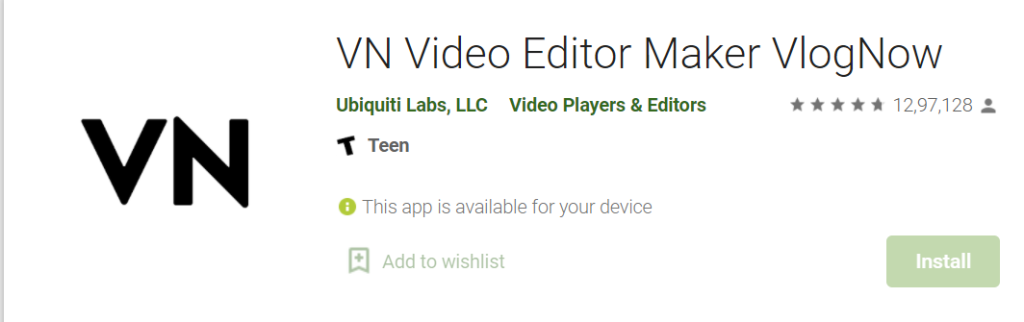
- VN, FREE HD Video Editor and Video Maker with All Pro Features.
- VN empowers you to be the avatar of video editors. Simple, but powerful as a desktop editor, VN is suitable for both beginners and professional users.
- The Top Movie Maker and HD Pro Video Editor with Music, help you capture the moment and cut
- You can share the videos you create on VN on YouTube, Instagram, Snapchat etc
Features:
- Zoom in/out the timeline.
- Tap to split, drag, delete, and duplicate video clips.
- Save draft whenever you need a break.
- Multi-layer timeline.
- Curve speed.
- Green Screen/Chroma key.
- Key frame animation & curve.
- Add your own music into VN.
- Create quickly with BeatsClips.
- Mark the music rhythm.
- Supports changing video speed freely.
- More transitions between video footages.
- Add title slides, text overlays in the timeline
- Adjust the subtitle duration
- Change font, color, size of subtitles
Rating on Google Play store
4.8
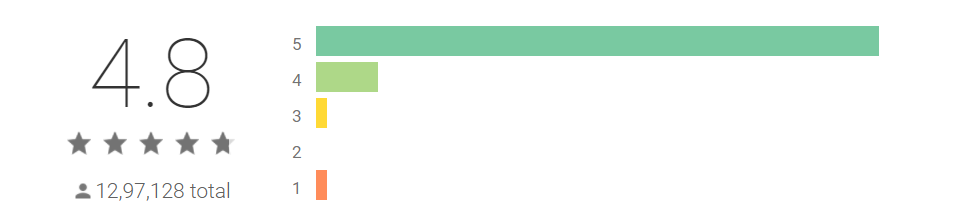
4. FilmoraGo Video Editor & Maker
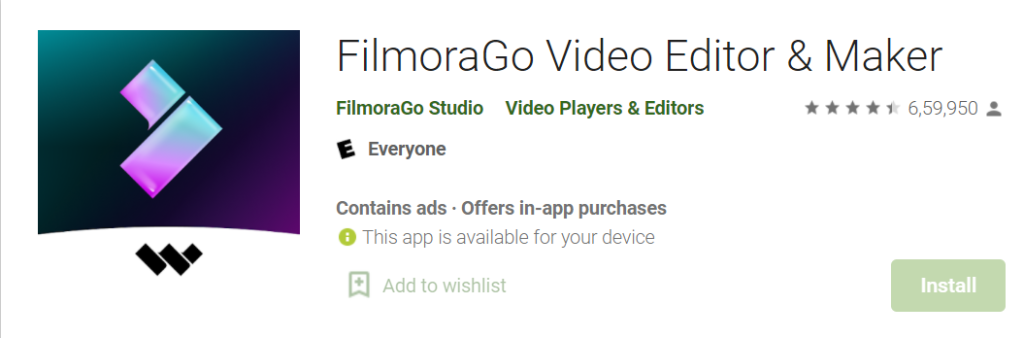
- FilmoraGo- the best free HD video editor and video maker with all features, text, audio, emoji, special effects, filters, backgrounds, etc.
- FilmoraGo is an easy-to-use, full-featured video editor loaded with powerful tools.
- With this video editor, making memes, creating a video with photos, pictures, music, sticker, and sound effect is easy and fun, edit video for YouTube, Instagram, Tik Tok, Facebook, Messenger, Whatsapp, Twitter, etc.
Features:
- Pro video trimmer & cutter and video crop app.
- Share on YouTube, Facebook Feed and Stories, Instagram Feed, Stories, and more!
- Crop video and Export it in HD quality, fit your video and photo in any Aspect Ratio.
- Apply different color filters to make your video stand out
- There’s no watermark/no ads after updating to VIP
- Music & Recorder
- Keyframe animation tool
- Stunning Video Effects
- Easy to Share
Rating on Google Play store
4.4
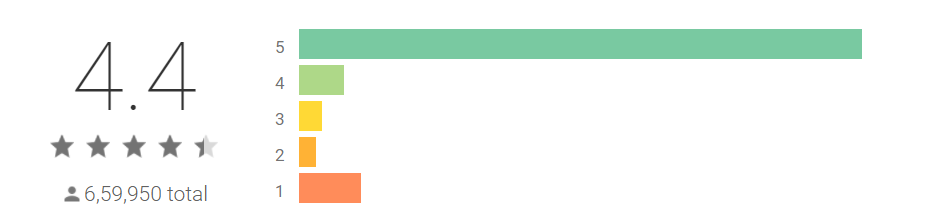
5. ActionDirector – Video Editing
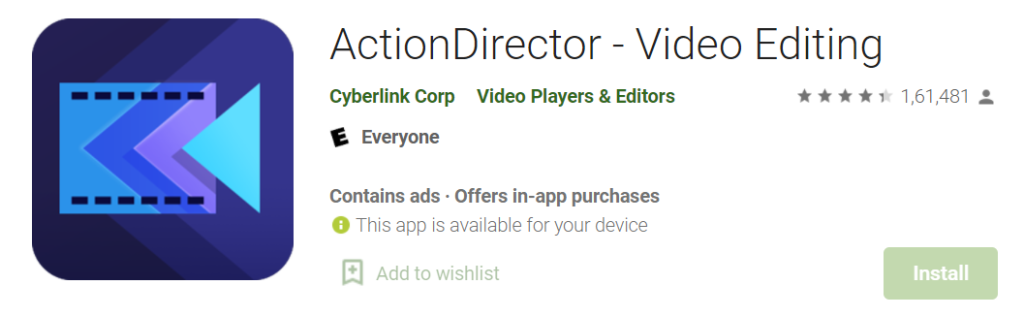
- ActionDirector is the only 📹 video editing app you need to 📸 record video, 🎞️ edit videos, apply 🎬 video effects
- ActionDirector’s Ultra HD 4K video editor lets you edit videos on your mobile just like you would on a desktop.
- Action movie effects highlight key moments, with slow motion and speed edits helping you increase the excitement with a simple slider.
- You can even add repeat and rewind video effects to your clip to create the ultimate video.
Features:
- Record video with ActionDirector and begin editing right away
- Effects for videos make any project come to life
- Trim and cut to focus only on the shots you want
- Slow motion and fast motion let you highlight the action with precise speed controls
- Highlight video to replay or rewind
- Add and mix your own background music
Rating on Google Play store
4.4
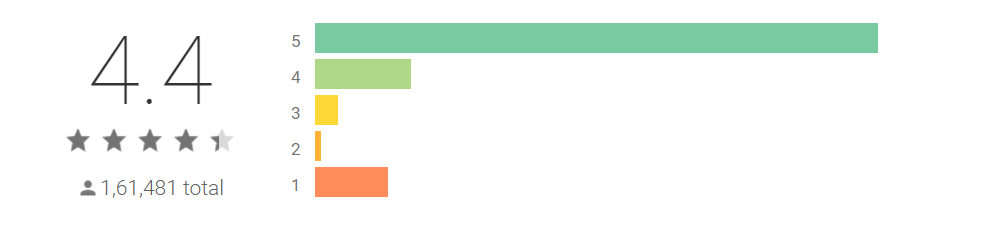
Thank You !
